Two-Step Equations
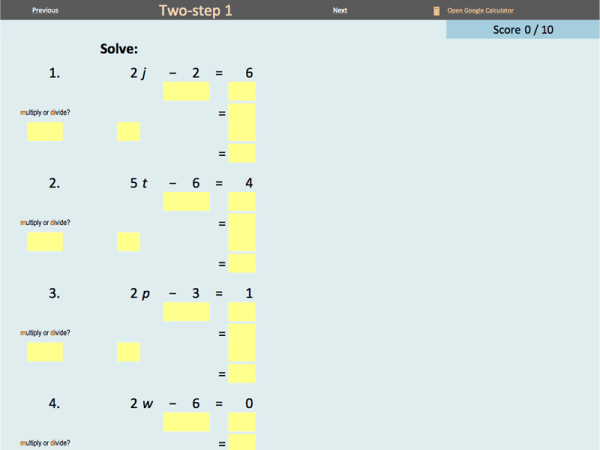
Resource Type: Worksheet - Electronic
An electronic, self-checking worksheet for solving two-step equations. An activity for students to complete in a computer lab or on their own device. Provide immediate feedback.
10 May 2014 Edit: 6 December 2017
Shared by Simon Job Sydney, Australia
This resource has been shared under a Creative Commons license:
Attribution-Noncommercial-Share Alike ![]()
- Topics:
- Patterns and Algebra, Equations
- Resource Type:
- Worksheet - Electronic
- The Australian Curriculum
- Number and Algebra, Linear and nonlinear relationships, ACMNA179 Year 7 Solve simple linear equations
- The Australian Curriculum Version 9.0
- Year 7, Algebra Year 7, AC9M7A03 solve one-variable linear equations with natural number solutions; verify the solution by s
- NSW Curriculum K - 10
- Number and algebra, Equations, MA4-EQU-C-01 Equations, MA5-EQU-C-01 Equations A
- NSW Mathematics Standard Stage 6 Syllabus
- Algebra, MS-A1 Formulae and Equations
- NSW Mathematics Standard 11-12 Syllabus (2024) New
- Algebra, Formulas and equations
Submit a correction to this link






Comments
How have you used this resource in your classroom? Share your teaching ideas or leave a review about this resource.
Sign in to leave a comment.
Hi Sue, Google Classroom likes to shove everything through Google docs. Unfortunately, the steps are not nice to overcome this. 1. Click on the file in the classroom stream. This opens a preview, click the 3 dots top right to “Open in new Window”. 2. Then, you will see another preview - two options - click Open with Microsoft Excel. If this does not appear, there should now be a download arrow top right. Another way might be to direct your classes to a Google Drive folder where the file is stored, and they can download from there.
Would love to use this resource ! However, I am having difficulty uploading to my Google classroom. It appears to upload but then I can’t actually type any numbers/operations in. Tried copying the link too. Probably am doing something wrong??
Sue
Kelly, thanks for letting me know about the problem. I’ve fixed that.
This resource is amazing! A teensy column width glitch on some of the question on about worksheet 4. I love it, have used it with mixed ability year 8, low ability year 8 and low ability year 9.