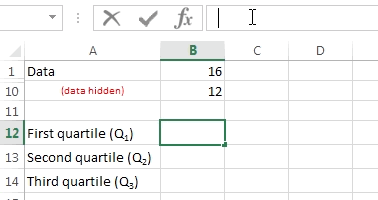Calculation
Excel formula
Summary Statistics - syllabus example | # gomaths.net/4238 User submitted, thanks to Simon Job
Use a spreadsheet to examine the effect on the calculate summary statistics of changing the value of a score.
Syllabus: Mathematics General Course, page 37
Mean: =AVERAGE(B3:B7)
Median: =MEDIAN(B3:B7)
S.D.: =STDEV.P(B3:B7)
where B3:B7 is the range of cells containing numerical data.
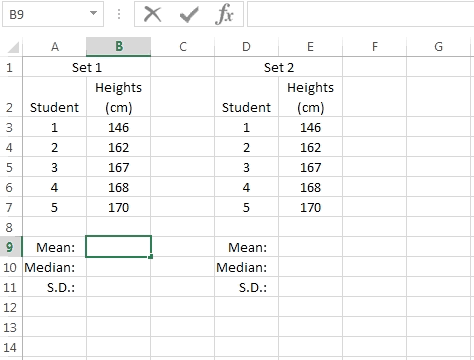
Summary Statistics (mean, mode, median) | # gomaths.net/4234 User submitted, thanks to Simon Job
Calculate summary statistics: mean, mode, median
Mean: =AVERAGE(B1:B4)
Mode: =MODE(B1:B4)
Median: =MEDIAN(B1:B4)
where B1:B4 is the range of cells containing numerical data.
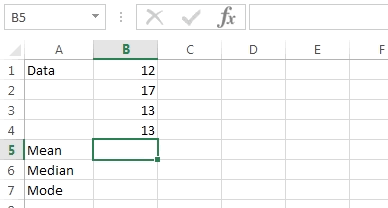
Summary Statistics (quartiles) | # gomaths.net/4235 User submitted, thanks to Simon Job
Calculate summary statistics: quartiles
First Quartile: =QUARTILE(B1:B10,1)
Second Quartile: =QUARTILE(B1:B10,2)
Third Quartile: =QUARTILE(B1:B10,3)
where B1:B10 is the range of cells containing numerical data.
Note: Excel calculates quartiles differently to the usual method of splitting the data into 25% lots.